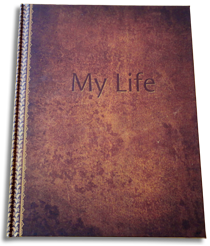Help with uploading
When you want to add a photograph or a document.
All the way through autodotbiography there are opportunities to add pictures and documents, such a birth certificates, school reports, love letters and such like. In order for your originals to appear in your book you will need to upload them in a digital format. That means the photos etc will need to be scanned and saved as a jpg - a format that autodotbiography can understand. It isn't difficult, but if you haven't done it before then you may prefer to get them scanned in for you. There are some places in the high street that will scan them in for you or you can send them away to specialists who are used to dealing with precious documents.
Your autodotbiography is the story of your life but photographs and documents are an important part of telling your life story and so there are many opportunities to add images throughout your book. There is an extensive list of images you may wish to include here.
If you wish to change or remove an image.
If you wish to replace a document or photograph with a different image, all you need to do is upload the preferred image and it will replace the original. If you wish to remove an image completely then tick the 'delete' box and the image will not appear in your book.
300 DPI
DPI stands for 'dots per inch' and that refers to the quality of the photograph after it has been scanned. For the purposes of your autodotbiography you should try and save them at 300dpi, that means they will reproduce well in the book. But some of your images may be tiny old photographs that cannot be saved at such a high resolution. Don't worry, if the picture or document is important to your story then your readers will forgive a poorer quality image.
Other important advice
It is important to save your image, not only as a jpeg and ideally at 300dpi, but also your images need to be a file size of not much more than 5MB and not a vast physical size. One autodotbiographer was having a problem uploading and we discovered that inadvertently they were trying, and failing, to upload an image that when reproduced would be the size of a large poster. Once we reduced it to a book page size it uploaded easily.
Cropping
There will be occasions when autodotbiography's system will need to crop your photographs in order to get them to fit into the page design. So, to avoid being disappointed that your favourite uncle has been cut out of the image, please make sure the people you want to feature are towards the centre of the photograph and not on the edge. If you need further advice on this do give the office a ring on 0208 653 5933, or email us at help@autodotbiography.com and we will get back to you as quickly as possible. If you are working on your book in the evening or weekend and need help immediately, ring our mobile number 077110 66810 and we will sort out your problem because we understand how frustrating it is not to get a quick and helpful answer.