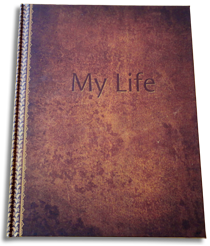Question pages
At the beginning of every section there is "Something to think about", this sets the scene for the questions that follow.
_______________________________________

________________________________
The number of questions in each section varies and you may have to scroll down to reach the bottom of the page to hit 'Save' when you have finished.
Remember you can skip whole chapters, sections and individual questions. You can always go back and answer them if you change your mind. In fact, you can re-write the answers to questions as many times as you wish - until you hit the print button, that is the moment that the answers are set in stone.
It is important to make sure you always hit "Save" when you have answered the questions on any page. If you don't, the system may fail to store your answer, and you may have to repeat writing the answer, which can be very irritating. The system does have an 'automatic save' running in the background but to be certain it has captured your response it is better to hit 'Save'.
If there are any of autodotbiography's terms that you don't understand - for instance 'lifeline' - then click here.
The next thing you will want to tackle is adding photographs and documents. To find out how to upload click here.