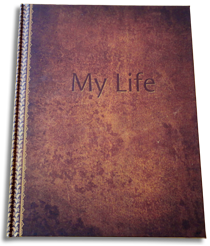Help & Advice
What do I have to do?
Once you have bought access to autodotbiography, there are a number of ways to proceed.
Bryher Scudamore gives a short introduction.
You could:
Find your photos
You might like to start by doing a treasure hunt around your home to find the precious photographs and documents that chart your life. It can be great fun getting in the mood by looking through old photograph albums. You might want to approach other members of your family, they could have something you would like to include. There is a list here of all the things autodotbiography.com asks you for. Don’t worry if you don’t have all of them, or even most of them. You only need to include what you want to include.
Digital format.
The original documents will need to be in a digital format, so that they can be added to your autodotbiography. That means they will have to be scanned so you can upload them into your life story. You may have a scanner as a part of your home printer, in which case, there is some information here on scanning for your autodotbiography.
For those of you who don’t have a scanner, or who would rather not have to do the scanning, then there are a number of companies who will scan in your pictures and papers and give you a DVD with them stored electronically, ready for you to put into your book.
OR forget the search for photos and papers and leap in to your Book Builder and start to answer questions.
Some people like to start at the beginning and work their way through each section. Some people like to think about their strongest memories and start with them.
The thing about memories is that they don’t necessarily appear in order! So, either keep a notebook at your side, so that you can remind yourself of particular moments in your life, or get used to jumping from one chapter of your life to another while a memory is fresh in your mind.
There is no right way, or wrong way, to do autodotbiography. The way you do it is the right way for you.
If you need any additional help then email info@autodotbiography.com or ring our helpline on 0208 653 5933. There is a real person at the end of it, who will do her best to assist you, but while she can’t help with technical computer problems or browser issues, she can help with anything to do with the questionnaire.
Ready to start?
Click on the Book Builder tab at the top of this page.