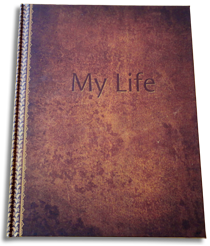Choosing your chapter introduction
If you have decided you want to start at the top, then this section will help you find you way.
First select a chapter that you would like to start with. You can do this either at the welcome page - as below
__________________________________

__________________________________
or use what I have called the “life line” at the top of the autodotbiography screen.
__________________________________

_________________________________________
As you can see, it has all the chapters ranged in a line along the top of the book page. When you start you story the "life line" is green, signifying that you haven't begun any of the chapters and as you go on it shows where you’ve answered questions, (for those who are not colour blind, it goes brown) and where a chapter is complete it goes a golden yellow. In addition, as you answer questions and sections the percentage figures in the "lifeline" alter to show you how much of that chapter you have answered.
The two arrows at either end of the "life line" move the chapter choices to the right or left depending on which arrow you click. And when you select a chapter it offers you the chapter sections in a drop down menu.
Chapter suggested introductions
Once you have selected the chapter, autodotbiography will offer you a default introduction.
_____________________________

_____________________________
but alongside "Suggested chapter intro:" it says "More choices or add your own." Click on this and it will offer you a number of different introductions.
It is vital that you make sure that the chapter introduction is right for you - or your book will carry the default introduction and that may be completely inappropriate for your story.
____________________________

____________________________